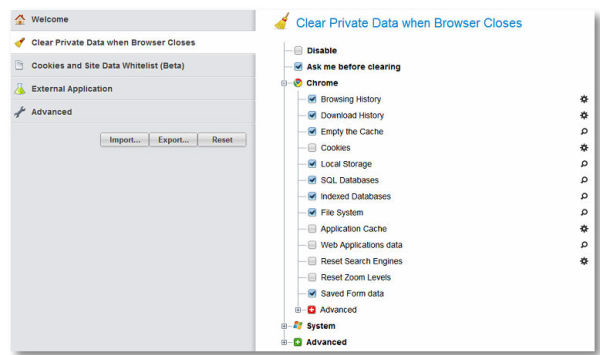This article is dedicated to all those porn-lovers who just can’t get enough. In a situation, if someone sees your history? Don’t want to let others see your history when you’re not around? Too annoying to delete history manually?
Well, all your answers are here because here’s an easy and confirmed way of automatically deleting history.
It’s known to most of us that the manual way of deleting history is by pressing ‘Cltr’+’Alt’+’Delete’, which would appear, something like this:
Unfortunately, this method does not work a lot of times, and is quite a problem for many people. So the installation of ‘Click&Clean‘ will help you automatically delete history.
After downloading this extention, you will see a letter ‘C’ in your browser toolbar/tab which would look something like this:
Once the extention is installed, you can click on ‘Click&Clean’, this is what the ‘Click&Clean’ window must look like:
Delete the sort of history you want to delete by checking which ones you want to and then see the best part of the extention, being which, it will automatically delete history from since then.
So go on, automatically delete history. It’s time you can do whatever you want to with the web. Play the web, in your own way.
Source: The National